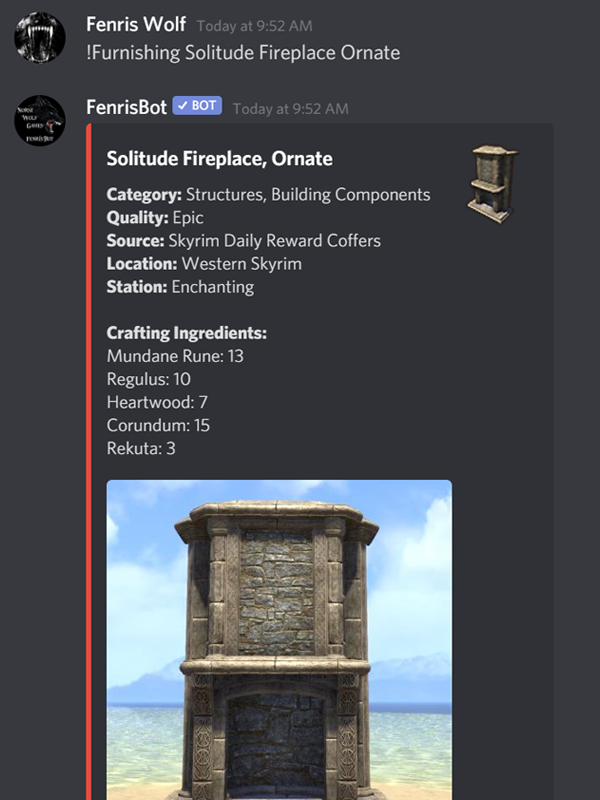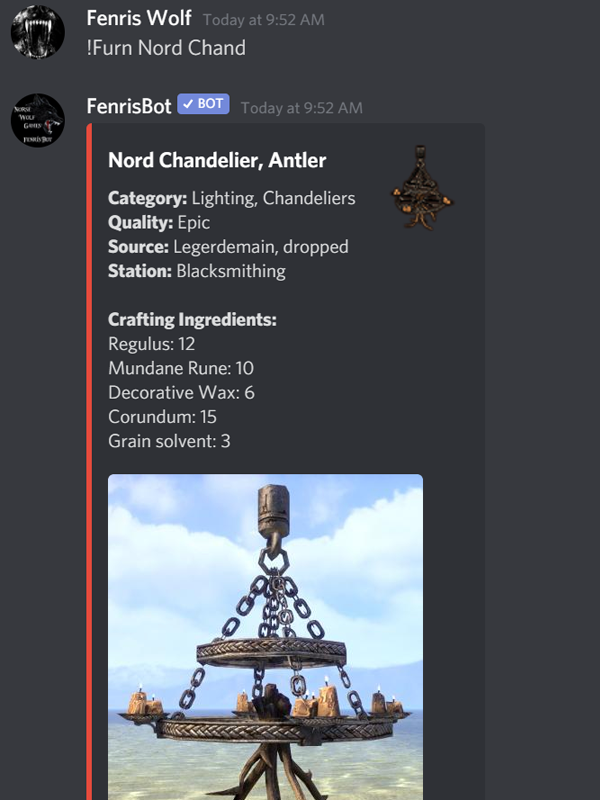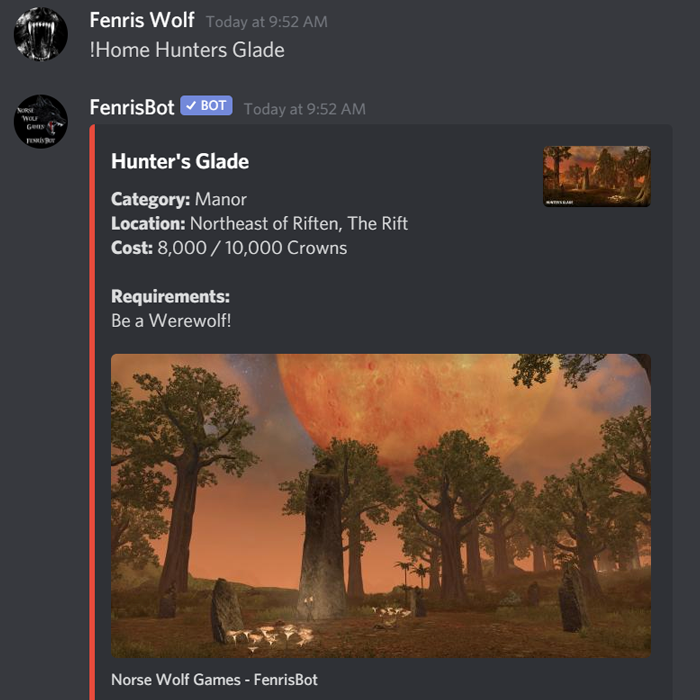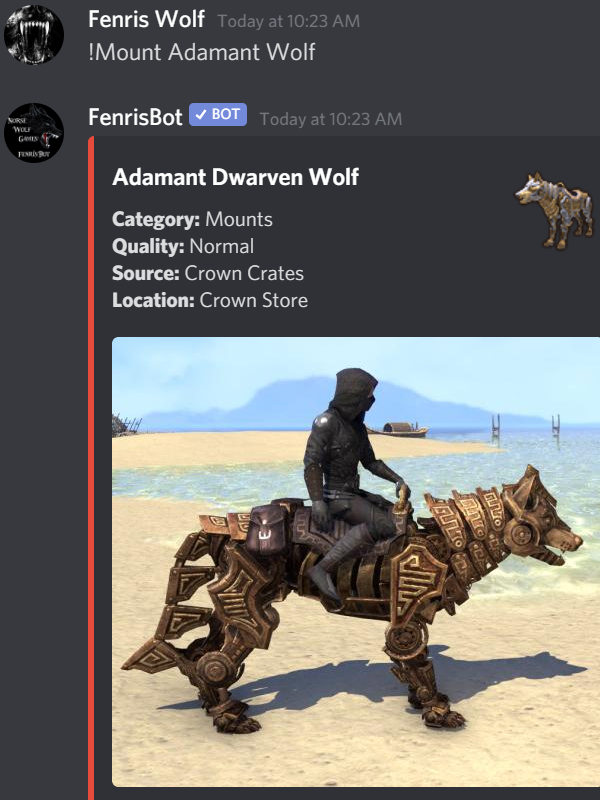Furnishing Command
Displays Housing related item's info and images.
Use !Furnishing [Item Name] to bring up an item.
If it is craftable it will show info like the category, quality, drop location (if possible), crafting station, materials needed to craft, and images of the item.
If it is a paid only item, it will list the location, cost, and images of the item.
Use !Furn [Item Name] as shorthand.
You can also use !Home [House Name] to bring up a homes info!
Current types of items in the database:
If it is craftable it will show info like the category, quality, drop location (if possible), crafting station, materials needed to craft, and images of the item.
If it is a paid only item, it will list the location, cost, and images of the item.
Use !Furn [Item Name] as shorthand.
You can also use !Home [House Name] to bring up a homes info!
Current types of items in the database:
- Furnishings
- Services (Crafting stations, Merchants, Etc.)
- Houses / Homes
- Mounts / Pets
- !Furnishing Solitude Fireplace Ornate
- !Furn Nord Chandelier Antler
- !Home Hunters Glade
- !Mount Shadow Pack Wolf